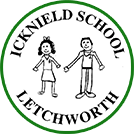Parent Portal
Arbor
'Arbor' is the school's Management Information System (MIS) used for recording important information such as pupils' attendance, learning progress, key medical information and emergency contacts.
Arbor's 'Parent Portal' allows us to keep parents informed about their child's life at school in an accessible way. It is also used as the school's booking system for Parents' Evening appointments. Ahead of these events, you will be invited by the school to schedule an appointment via the Parent Portal.
Guidance for booking Parents' Evening appointments can be found on the following web page:
Arbor Instructions - Parents' Evening Appointments
Logging in to the Parent Portal
If you have not previously accessed Arbor Parent Portal, please create your account by going to https://icknield-primary-school.uk.arbor.sc and clicking on ‘First time logging in?’, then follow the instructions on screen. Your username is your email address.
After you have set up your password, you can log in to the Parent Portal from any browser by going to login.arbor.sc and inputting your email address and password.
Further guidance can be found on the following web page:
Downloading the Arbor App
After you have set up your password via a web browser, you can download the Arbor App from your app store by searching 'Arbor' and then following the download instructions. If you choose to allow notifications, the Arbor App will be able to send you alerts about new communications.
Please note you will not be able to sign in on the app until you have set up your password via a web browser.
Arbor Support
If you experience an issue with the Arbor Parent Portal, please visit the following troubleshooting web pages in the first instance:
Arbor Support - Logging In Issues
If you are unable to resolve your issue, please get in touch with the school office on 01462 620406 or admin@icknieldinfants.herts.sch.uk.